It is a pictorial representation of an algorithm for better understanding of code visually. They use rectangles, ovals, diamonds and other shapes to define the type of step, along with connecting arrows to define flow and sequence.
Symbols Used in Flowcharts: There are different types of boxes that are used to make flowcharts. All the different kinds of boxes are connected to one another by arrow lines. Arrow lines is used to display the flow of control.
- OVAL SHAPE (START/STOP): This box is of an oval shape which is used to indicate the start or end of the program. Every flowchart diagram has this oval shape that depicts the start of an algorithm and another oval shape that depicts the end of an algorithm.
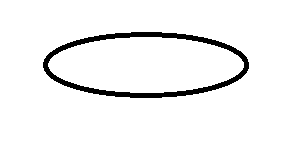
2. Parallelogram Shape (INPUT/OUTPUT) : This box is used for input and output statements.
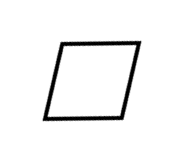
3. Rectangle Shape (Process) : This box is used for processing/Calculating statements.
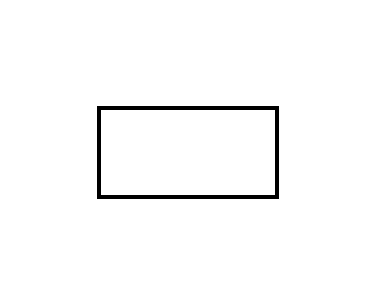
4. Diamond Shape (Decision Making/Branching) : This box is used for decision making or branching statements.
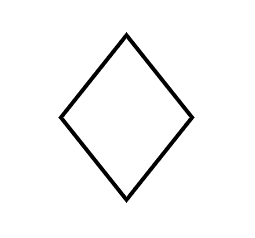
5. Line with Arrow Shape (FLOW LINES) : This box is used to show the flow of the program.
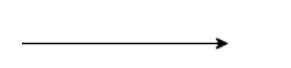
FIND AREA AND PERIMETER OF SQUARE